Mosyle Management
Managing your Child's Learning Device with Screenguide

Farrer Park Primary School uses Mobile Device Management software, Mosyle, to manage students’ iPad learning device usage and screen time. This software enables the school and parents to monitor and manage the child’s device remotely.
Managing your Child's Device
To work in partnership with our parents, Farrer Park Primary School offers two options for managing learning devices under the TE:D programme.

|
Option 1: Management in Partnership with Parents School-managed on weekdays from 7.00am to 1.30pm Lunch Break: 1.30pm – 2.00pm (iPad will be locked from all apps) Parent-managed using Screenguide after 2.00pm *School holidays are fully managed by parents. |
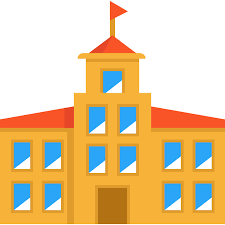
|
Option 2: School Managed Weekdays (School Profile): 7.00am to 1.30pm Lunch Break: 1.30pm – 2.00pm (iPad will be locked from all apps) Learning apps available for self-directed learning: 2.00pm to 5.30pm After 5.30pm: all apps will be locked Weekend/School Holidays: 7.00am to 11.00am and 2.00pm to 5.30pm *Note: The school profile only shows learning apps. If parents would like to allow personal app usage, please click here to opt for Option 1. |
In both Option 1 and 2, the school ensures that all required learning apps are installed and updated.
To promote a healthy balance of screen time and rest, Option 2 provides students with access after school until 5.30pm, as well as two screen time blocks on weekends and holidays (7.00am to 11.00am, and 2.00pm to 5.30pm).
However, to maximise the benefits of their learning devices, we strongly encourage parents to choose Option 1. This allows us to collaborate more closely in nurturing healthy digital habits both in school and at home.
To activate Option 1, parents must install and set up the Screenguide app for iPad monitoring. Please click here for the installation and user guide.

